This week Manny and Joce talk about Lor’themar and Thalyssra, the Ardenweald zone preview, and the latest Shadowlands Alpha changes, as well as ArkInventory, and take an email. All this and more on this week’s For Azeroth!
Short Story Released
The short story, A Moment in Verse, has been released on the World of Warcraft site. It’s a quick light read with an uplifting plot. After the release of the story the voice actor of Lor’themar tweeted out a reading of part of the story. Both are worth the time!
Ardenweald Preview
Blizzard has previewed the Ardenweald zone and the Night Fae covenant.
- Ardenweald is part of a cycle of rebirth and reincarnation
- Home to the Night Fae Covenant and a variety of (after)life
- Spriggin (linked to the death loa Mueh’zala)
- Mortal souls that choose animal forms.
- Drust invading from their realm of Thros.
- Faeries, Sylvar, Tirnenn and Vorkai all under the Winter Queen
New Alpha Build
After skipping a week, Blizzard is back with a fairly large alpha build.
Build 34615 includes:
- Ardenweald now open for testing
- Paladins and Rogues added to Torghast
- Torments got overhauled
- No longer scale with time (pseudo timers)
- Torments increase the power of enemy creatures rather than annoy players
- The endless mode, Twisting Corridors is now aimed at unlocking cosmetics
- “Cell Block Runs” will follow a theme
- 2 of 6 Cell Blocks will be available per week and are said to be far more randomized
- A Wayfinder can be used to set the difficulty at the beginning of any Torghast run.
- Noteworthy but Miscellaneous
- Select Portals now work without a loading screen!
- Armor Sets have been updated in the character creation window
- Fire Mages received baseline changes to ignite and Phoenix Flames to solve issues with ignite
Community Resources/Add-ons
ArkInventory
A very powerful bag addon, but requires a lot of configuration
- Bag UI
- 8 buttons along the top, plus an X to close
- Refresh, Restack, Search are all self explanatory
- Search also includes a list of items, so you don’t have to worry about spelling, and searches tooltips as well, for instance “fox” will find Shadow (battle pet)
- Bag Changer will toggle the view of your individual bags at the bottom of the window
- Toggle Location will allow you to view different storage locations like the bank without actually going there (view only, can’t interact)
- Includes things like mounts (other addons are way better at this) and Auctions (which is really cool)
- You can switch characters to view your bags without logging (can’t view an alternate character’s bank etc)
- Last two buttons are Rules and Edit, which is where the real power comes in
- Rules
- ArkInventory allows you to create your own rules for sorting your gear that can be used in conjunction with Blizzard’s defaults
- You can create filters for almost anything, like name combined with armor type, as well as sorting cut gems from raw gems, for example
- Rules can be applied to bars, which are like mini-bags
- Edit
- The edit view is where you apply your filters to bars, done by clicking the bar number to open the menu (there are 40 bars total)
- There are tons of defaults, like Consumables (broken down into everything from bandages to Legion AP and Vantus Runes), Trade Skills, and System level categories like Junk, Mounts, Battle Pets, Mythic Keystone, etc
- You can add as many of these filters to your bars as you want, as well as combine them with your own rules
- You can sort each bar individually as well, using presets or building your own
- Examples: Item Rarity, Item Equip Location, Name, Vendor Price (lots more)
- You can also leave some bars blank in order to create rows and columns of items in whatever configuration you want
- Each bar will increase and decrease automatically depending on how many items fit their individual filters, or you can set a height/width of each individually
- You can give your bars names (visible in Edit Mode), and easily see when clicking on a bar number what categories or rules have been assigned, if any
- You can change the colours of each bar as well as the border colour
- Joce’s Bags (as an example)
- Soulbound items, Equippable Soulbound, Ore/Gems, Quest Items, Other Trade Skills, Inscription, Recipes, Herbs, Leather, Name: Blood (leftover from Legion), Archaeology, Default (Other, Empty Slots), Junk, Hearthstones, Consumables, Feast Ingredients (Legion), Toys, BoEs, Pet Battles, Currency, Artifact Relic (Legion), Artifact Power (Legion)
- Tips and Tricks
- Check the Wiki for rule examples. There are also many user created rules that can be found online, Google is your friend
- Bar settings can be moved from one bar to another using the move and move: complete options (found by clicking an item, then a bar number) in the Edit view. This will move all items that match
- Check the default filters and sort options first, you might be able to configure your bags how you want without getting into Rules at all
- Right clicking an item in Edit mode will give you the item information including it’s System tag and it’s name
- There are a lot of configuration options available under Interface – ArkInventory – Config, like when you want ArkInventory to be used (bag only, or bank etc as well). You can also view your location, sort, and filter rules here
- Sell Junk
- New item glow
- Transmog icons for BOEs
- There is a close menu option at the bottom of each menu. Annoying, but clicking away without choosing a menu item won’t close them
- https://github.com/arkayenro/arkinventory/wiki
- https://github.com/arkayenro/arkinventory/wiki/FAQ
- https://www.curseforge.com/wow/addons/ark-inventory
Podcast (faz-pod): Download (Duration: 1:23:51 — 76.8MB)

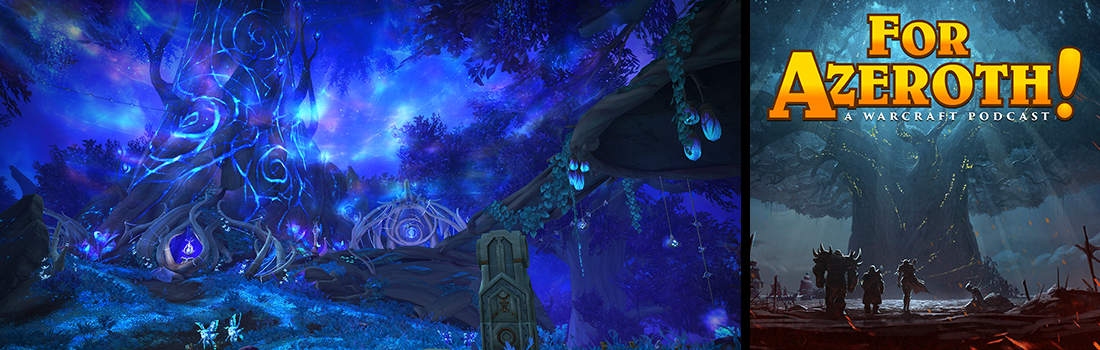
Recent Comments